Repocli¶
Repocli is a command-line tool to perform basic operations on the data files in a Radboud Data Repository (RDR) collection, such as downloading files. It is an ideal solution to automate batch up- and downloading of large datasets in the RDR. We do not recommend to use the tool unless you are familiar with command-line tools and want to work with large or many data files.
Step 1: Install Repocli¶
Go to this site to download the latest version of repocli: 'repocli' for Linux, 'repocli.darwin' for MacOS and 'repocli.exe' for Windows users.
Next, run the file via a command terminal. See Github for more detailed information.
Step 2: Configure Repocli¶
The credentials of the RDR should be provided in a configuration file. In order to generate (or overwrite) this file, use the following command:
$ repocli login
The command asks for the following credentials:
repo baseurl:
Open access: Enter https://public.data.ru.nl
OA for Registered Users, Restricted access and Reviewer access: Enter https://webdav.data.ru.nl
Optional for all: Instead of the general URL, you can enter the specific WebDAV URL of a collection you want to access
username and password:
Open access: Unfortunately, you cannot access data via repocli without authentication. This means that you need an RDR user profile and have to fill in your credentials as shown under OA for Registered Users and Restricted access
OA for Registered Users and Restricted access: Fill in your data access credentials. You can find these credentials on the top right of the RDR under [Your name] > Data access credentials
Reviewer access: Use the anonymous username and password of the data access account assigned to you when you followed the reviewer URL. These credentials can be found on the top right of your screen under the pseudonym reviewer of [collection name] > Data access credentials. There is no need to create an account to review a collection in the RDR
save credential [y/N]: depending on if you would like to save your credentials type 'y' (yes) or 'N' (no). Do NOT save your credentials if you are on a publicly accessible PC or laptop
Step 3: Open an RDR collection¶
The name of the folder of your collection is based on the collection identifier. This identifier can be found in the RDR underneath the title and abstract.
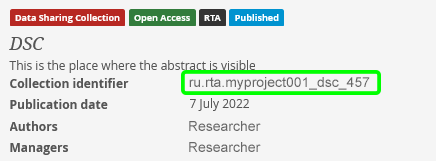
The collection identifier consists of the following parts:
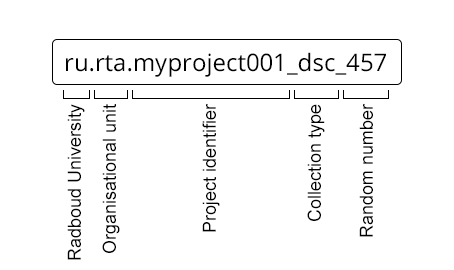
These parts correspond to the folder structure in repocli (i.e. your organisational unit first, then the last part of the collection identifier). To navigate to your collection, type 'repocli' followed by the collection identifier starting from the Organisational Unit. For example:
$ repocli rta/myproject001_dsc_457/
Alternatively, navigate using the repocli ls command.
Step 4: Open or download files¶
Use the repocli commands to open or download files in the collection. See here for a list of repocli commands.