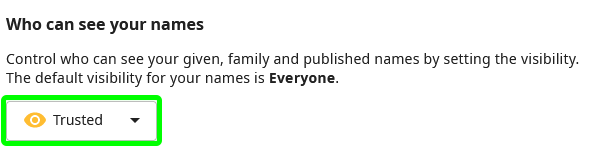Frequently Asked Questions¶
My U, S or Z-number is no longer valid, but I still need to upload more data to my collection.¶
You can create a new Radboud Data Repository (RDR) user profile by logging in to the RDR with your new SURFconext account, your ORCID account or by coupling your social account via EduID. Then you can ask the collection manager to add you to the collection as a contributor. You can then work with your collection with your new user profile.
I cannot select any institute when logging in via SURFconext.¶
The dialogue box for selecting your institute can be used in most popular browsers, including Internet Explorer, Firefox, Chrome and Safari. Other browsers may not be supported. Your browser must support the use of cookies and JavaScript.
My institute is not listed in the SURFconext login window.¶
If your institute is not listed when you try to log in using SURFconext, you should contact the person responsible for SURFconext at your institute and ask for your institute to be allowed to access the RDR. You can contact SURFconext (support@surfconext.nl) to find out who is responsible at your institute.
I have no SURFconext account. How can I log in?¶
If your institute does not use SURFconext, you can use your ORCID account. If you do not have or want to create an ORCID account, you can also couple one of your social media accounts (Google, LinkedIn, Facebook, Twitter, Microsoft) via EduID to log in (read our help page to learn how to do this). In both cases, you will still be eligible to become a collection contributor or viewer.
Why are there files without checksum in the manifest file?¶
The checksum calculation is performed in the background after a file has been uploaded to the repository. Before the checksum becomes available, you can expect files without checksum in the manifest file. If this happens to you, wait for a few minutes and try to download the manifest file again.
It took a very long time to download the manifest file and eventually it failed with a ‘504 Gateway Time-out’ error. What should I do?¶
Generating the manifest file can be a time-consuming process if the collection contains a large number of files (e.g. more than 50,000). If the process takes too long to complete, the system will terminate it and display the 504 Gateway Time-out error. If this happens to you, please contact icthelpdesk@ru.nl to request the manifest file.
I just published/archived my collection; why does my persistent identifier not work?¶
The actual publication or archiving of a collection takes time, since a copy of the collection content is created once you click the ‘switch to published’ or ‘switch to archived’ button on the web portal. Depending on the size of the collection, it may take a few minutes or hours before your collection is accessible via the persistent identifier.
I logged in with my ORCID ID, but I do not have the right permissions to download data, what should I do?¶
The RDR needs to be able to verify your identity based on the email address, first name and last name that are shared with your ORCID ID. Therefore, you must allow at least trusted parties to see your email address and your name. Please go to https://orcid.org, click on your email address settings (the pencil icon next to 'Emails') and change the visibility settings to (at least) trusted parties, as shown below.

Do the same for your name settings (the pencil icon next to 'Names') if necessary. Make sure the First Name and Last Name fields are not empty, and the visibility settings are set to (at least) trusted parties: