How to remove a collection¶
You can only remove collections that have not been published or archived yet (i.e. they are still editable). If a collection has already been published or archived, it is no longer possible to delete the collection.
In order to remove a collection, please take the following steps:
Make sure your collection is in the editable state. The state of your collection is visible in a blue tag above the name of your collection on the My Collections page. If it is in the internal review or external review state, click on the Switch to Editable button on the top left of the collection page
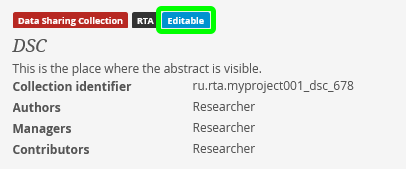
Remove all files from the collection, except the three automatically generated files (ABOUT.txt, LICENSE.txt and MANIFEST.txt)
Contact your research administrator and ask them to remove the collection for you